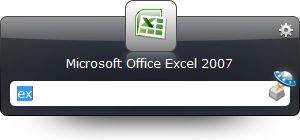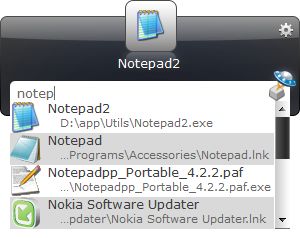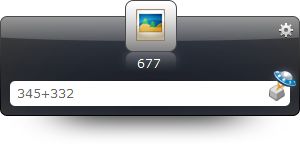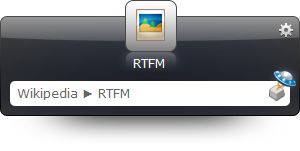Windows "Start menu" is not something suitable for daily usage. MS has a long history to make it better, to complete failure in Vista, complex and unusable. Many other launchers were invented during this time with buttons/toolbars/bookmarks. All of it should make program launching more pleasant, but it does not.
Here comes Launchy.
"Launchy" is keyboard program launcher and I found it the best one. Btw, it is free and opensource and linux version exists.How does it help ? Well, it works like a charm, just download install and use, no any setup. After installation it automatically scans your HD for program files. When you want to launch your favorite spreadsheet editor just press magic combination (Alt+Space) and type first 2-3 letters of application name.
Not right application selected ? Press down arrow and browse from list. Here comes some magic, Launchy will remember your combination and program you choose, so next time it will be on top of list.
All you need to do is to stroke several keys. I use 30+ applications on my daily basis and it is very handy to launch them this way. I completely forgot of ugly start menu.
Launchy is extended by plugins, which brings nice functionality:
- Inline calculator
- Acts like a search input box for Wikipedia, Google, Youtube, etc
- Choosing from list of programs
- Using calculator
- Wiki search
Links: