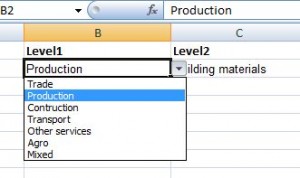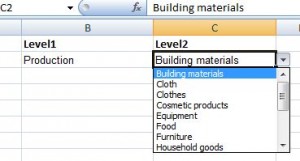Excellent trick when you should have Master/Detail lookup combo box in your Excel form. This is quite often needed. Here is an example:
On Master(Level1) value is choose from dropdown box.
Detail(Level2) Dropdown selection depends on Master(Level1)
While looking for easy, expandable way, I found one. Download sample excel file.
It uses "Named Ranges" extensively, very useful MS Excel feature. My comments to it:
- top_1 - Range contains 1 row with all Master text cells
- top2_ - Range contains 2 rows with Master text cells and Detail named range cells
- (agro,production) - Ranges for Detail cells