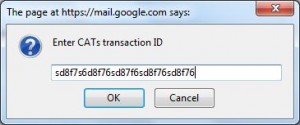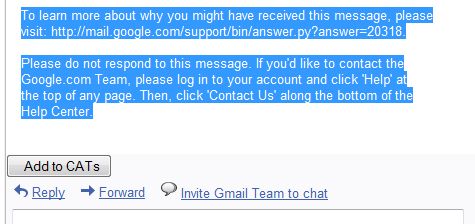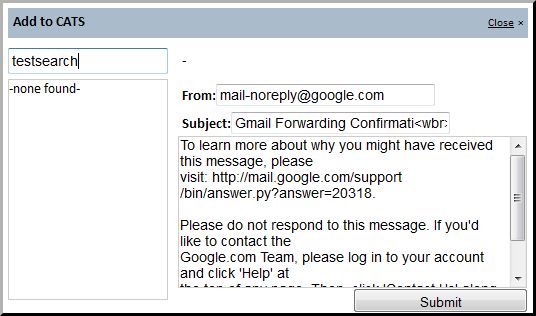http://catsone.com/ is great SaaS recruiting tool used by many companies. One of the HR manager operation is sorting emails received from candidates. To ensure smoothness of the process this emails should be added to CATS system, so other managers can see full candidate history. There is an outlook plugin for this purpose. Assuming outlook is not in favor in our work place, I wrote GMail integration plugin.
It uses Greasmonkey as an easy way to writing browser extenstions.# Installation instruction
Install Greasmonkey here (FireFox restart is needed)
Install plugin here
Transation ID
CATS uses transaction id for identifying users. Plugin will ask for it for the first time making API call to CATS. To change it later, use Greasemonkey menu:Select UserMenu
- Enter new ID. Be sure to trim any spaces on the end.
# How does it look like ?
While viewing any message, plugin embedds "Add to CATS" button. By pressing this button selected text or entire message will be opened for pre-editing and posting in new form.
On the left there is a searching text box to look for candidate to add this email to. Once search is done, candidates are listed below search box, select one by clicking.
On the right form handles editing of email text for submitting.
Plugin will ask for TransactionID if it was not entered before.
Links